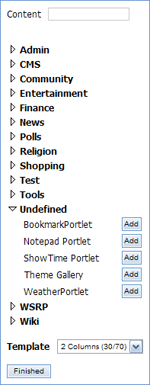Sample portlets offered by Sun Microsystem will be downloaded and then auto deployed onto Liferay Portal
Go to Sun Microsystem's website at http://developers.sun.com/prodtech/portalserver/reference/techart/jsr168/index.html#1 to download the sample portlets. For your convenience, the link can be found in Liferay’s Download page under the JSR-168 Compliant Portlets link.
Click Downloads to download the four sample portlets.
Save the file.
Go to Liferay Portal and log in as the Administrator.
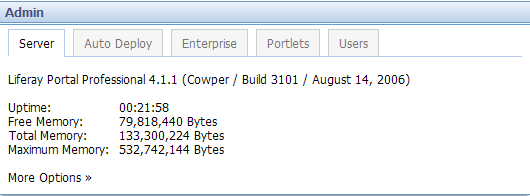
Click Auto Deploy in the Admin Portlet.
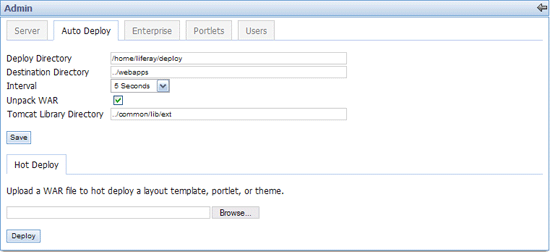
Click Browse and locate the sample portlets file.
Click Deploy.
To see a list of the sample portlets, go to Add Content>Undefined. The BookmarkPortlet, Notepad Portlet, Show Time Portlet, and WeatherPortlet have been added.